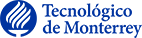Configuring RedDog’s response Notices
Index
Introduction
Additional to the TOS configuration, if the implementer wants to add custom notices, these can be added by creating a notices.xml file.
- The Notices configured are added as a notice in every server response, including error responses and help response.
- The Notices element can contain unlimited notices (TOS file can contain only one notice).
- The Notices element are optional.
The content of the notices can be configured in the WEB-INF/notices/ directory by creating an XML file named notices.xml. This file is optional, so there is no notices.xml default configuration file.
The notices.xml file must has the following format:
- A root element notices that contains at least one notice child element.
- A notice element has four attributes, they must be ordered as listed below.
- An optional title that represents the title of the notice.
- An optional type string denoting a registered type of remark or notice see Section 10.2.1.
- A required description element that contains at least one line child element, for the purposes of conveying any descriptive text.
- Each line element in the description element contains a single complete division of human-readable text indicating to clients where do the semantic breaks exist.
- An optional links element that contains at least one link child element.
- A link element string has a required attribute named href, also contains another optional attributes rel, hreflang, title, media and type.
The formal definition of the notice can be found here.
The formal definition of the link array can be found here.
Here is an example of a notices.xml file with all the elements that can contain the file.
<notices>
<notice>
<title>Example 1</title>
<type>A registered IANA type</type>
<description>
<line>A line of the terms of service</line>
<line>another line</line>
<line>another line</line>
</description>
<links>
<link rel="" href="http://example.com" hreflang="" title="" media="" type="">http://example.com</link>
<link rel="" href="http://example.com/file" hreflang="" title="" media="" type="">http://example.com/file</link>
</links>
</notice>
<notice>
<title>Example 2</title>
<type>A registered IANA type</type>
<description>
<line>A line of the terms of service</line>
<line>another line</line>
<line>another line</line>
</description>
<links>
<link rel="" href="http://example.com" hreflang="" title="" media="" type="">http://example.com</link>
<link rel="" href="http://example.com/file" hreflang="" title="" media="" type="">http://example.com/file</link>
</links>
</notice>
</notices>
Notices per request
The previous configuration has the purpose of adding notices to all kind of user requests, but if for some reasons,
it is necessary to add notices to a certain type of request, it can be done by creating configuration files for the
specific requests. These files are optional and the structure of each file is similar to the notices.xml file.
| File name | Request Type |
|---|---|
| entity.xml | /entity/* |
| domain.xml | /domain/* |
| ns.xml | /nameserver/* |
| autnum.xml | /autnum/* |
| ip.xml | /ip/* |
Updater thread
The RDAP server contains a thread that constantly checks if there are changes in the “notices per request” files.
The files required to update the old “notices per request” files should follow the same structure and should add the extension .updated
This thread is activated when the value notices_timer_update_time in configuration.properties is greater than or equal to 10.
The thread will execute the verification every notices_timer_update_time seconds, The thread checks if there are files to be updated, if it detects that the files exist, then the thread reads and validates the new file and if valid, it will update the notices in the requests and also will replace the previous file. Otherwise, if no new notice file exists, the thread will fall asleep and wake up after the configured seconds.